Features of shared Web hosting
Usually, when you join a shared Web hosting plan, the hosting company gives you a number of facilities, such as a Web-based control panel for managing your site, some usage statistics, and email accounts. Nearly all Web hosting plans include at least the following:
o Some Web space: This is an area of the Web server's hard drive that stores your website's files, such as Web pages and images. Upload your Web pages here, and they then become viewable on the Web. Usually you're given between 10 megabytes (MB) and a few hundred MB of Web space.

- C- Panel

o FTP access: This allows you to use an FTP program to upload your website's files to the Web space.
Logging in via FTP
The first thing you'll probably want to do with your new hosting plan is connect to the Web server via FTP and upload your website. Once you've logged in via FTP, you'll see a listing of files and folders. This is your home directory; it's an area of the Web server where you can upload, download and delete files and folders.
Let's take a look at the various files and folders you can expect to see in your home directory. You'll then learn how to upload your website
Let's take a look at the various files and folders you can expect to see in your home directory. You'll then learn how to upload your website
Understanding the contents of your home directory
The home directory usually contains a few files and/or folders. The exact contents depend on your hosting plan, but here we'll explain the most common folders and files that you'll find in your home directory.
htdocs, html, public_html, or mainwebsite_html :
You'll usually find a folder with one of these names in your home directory. It's called the document root, Web root or website directory, and it's the folder that corresponds to the top level of your website. For example, if you place a file called mypage.html in this folder, and your website's URL is www.example.com, you can view that file on the Web using the URL www.example.com/mypage.html.
cgi-bin, cgi, or mainwebsite_cgi
This folder, if it exists, is usually either in your home directory, or inside the document root folder. It's where you upload any CGI scripts that you want to use on your website. CGI scripts are usually written in Perl. For more info, see our articles on Perl and CGI scripting.
perl or mainwebsite_perl
This folder is for uploading Perl scripts designed to run under mod_perl, the Apache Web server's Perl extension. mod_perl scripts generally run a lot faster than CGI Perl scripts, and can integrate more closely with the Web server. If your Perl scripts are not mod_perl compatible — many aren't — then upload them to the cgi-bin, cgi, or mainwebsite_cgi folder instead.
Images
You'll often find an images folder inside your document root folder. It's a good idea to upload all your images to this folder (or to subfolders inside the images folder) so that all your images are in one place. If the folder doesn't already exist, you can easily create it with your FTP program. (You might also want to create a css folder to contain your style sheets, a js folder for your JavaScript code, and so on.)
Logs
Your home directory may well contain a logs folder. This folder contains the raw log files generated by the Web server; every time a visitor's browser requests a Web page, image, or other URL from your website, the server writes a line to the current log file. Log files can get very big on a busy site, and they're not that useful in their own right, which is why Web hosting companies often provide some sort of human-readable stats (see below).
Stats
Many Web hosting packages come with usage statistics. These show you how many people visit your site each day, which pages they visit, and so on. Usually they're created by processing the raw server log files (see above). Often the statistics are stored in a stats folder inside your document root. You can then browse the stats via a URL such as www.example.com/stats/.
index.html, index.htm, or Default.htm
When you first login to your Web server via FTP, you'll usually find a file with one of these names inside your document root folder. This is the holding page that appears when you view your new site via a browser; usually the page says something like, "website under construction". When you upload your website, you'll want to replace this file with your own index.html, index.htm, or Default.htm homepage. Pages with these special filenames are known as index pages; if a visitor browses a folder, such as www.example.com/myfolder/, the Web server looks for one of these index pages inside that folder and, if it exists, it displays that page to the visitor
_vti_bin, _vti_cnf, _vti_log, _vti_pvt, and _vti_txt
The presence of these folders in your document root indicates that your server is running FrontPage Server Extensions, a Microsoft technology that allows the FrontPage Web authoring software to store information on your server. If you use FrontPage, leave these folders alone. If you don't use FrontPage, and you find the folders annoying, ask your hosting company if they can turn off the extensions for your site.

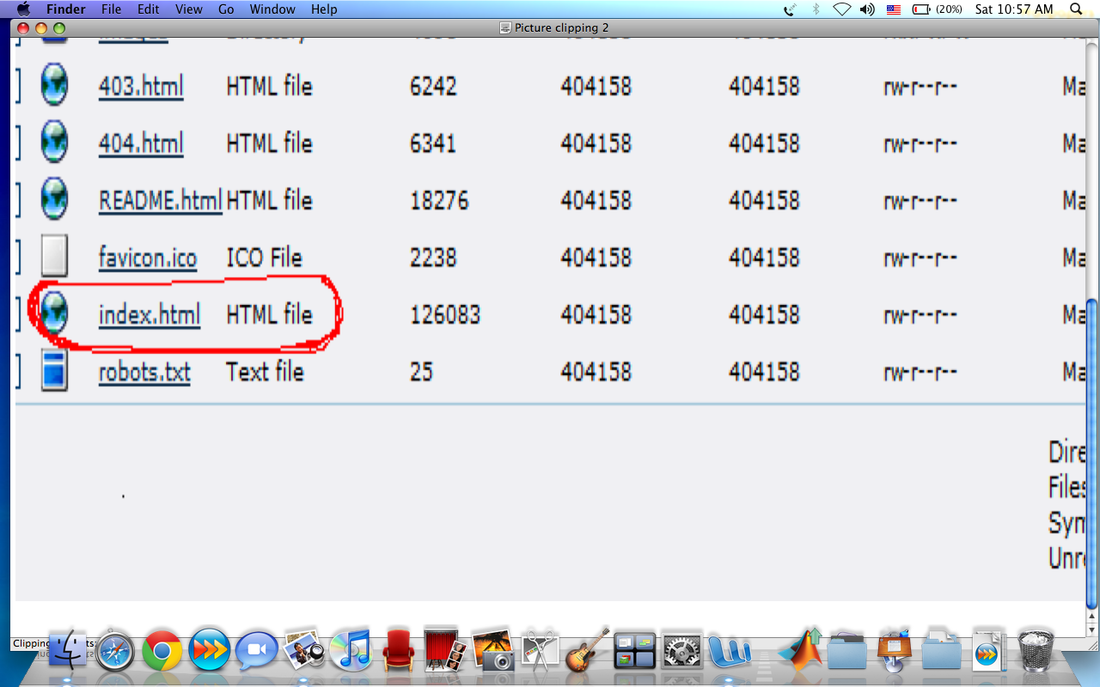

 RSS Feed
RSS Feed